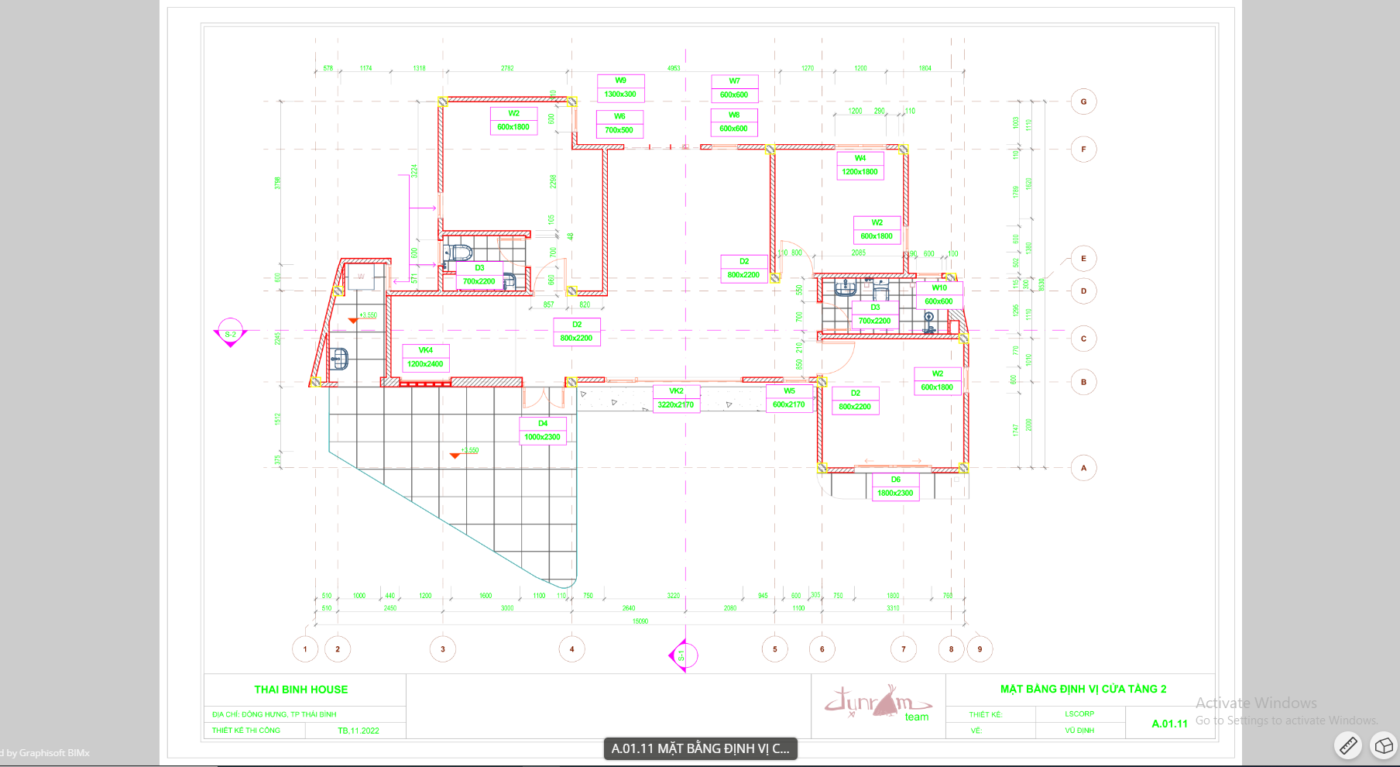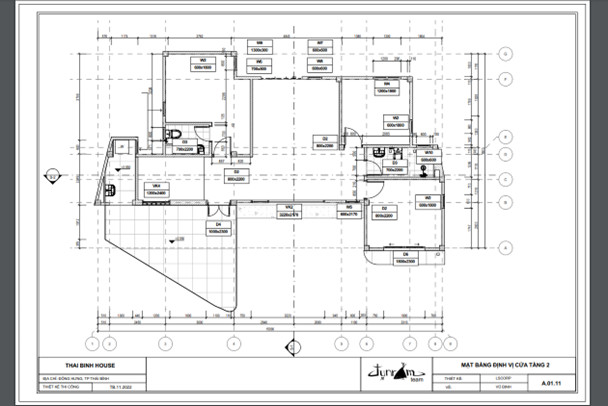Provide nationally valid certificate of course completion
khóa đào tạo phần mềm bim archicad - nâng cao
COURSE OBJECTIVES

Understand the workflow and set up the work environment before starting a project

System of methods for managing construction information data and resources

Customize and add internal and external project information – Manage the set of documents extracted from the building information model

Present 2D profiles, material estimates and 3D models via BIMx application
STUDENT'S BENEFITS
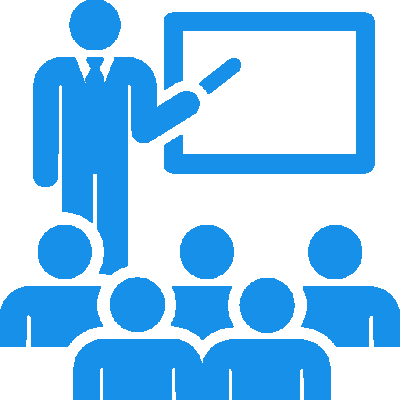
Experienced teaching staff in implementing real projects
The training program is continuously updated according to the latest standards

Modern facilities – Copyright training software support
Output quality commitment – Post-training support

Lifetime course warranty
training program
- Introduction to interface and tools
- Create elevation and grid for construction positioning
- Create worksheets for floor plans, elevations, and sections
- Adjust units
- Set up materials for components (priority, hatch, surface of materials)
- Create Composite Wall – Floor – Roof (complex profiles can be flexibly aligned when changing parameters and materials, set up structures and specify properties for materials)
- Control components – Quickly select components using filter tools
- Create and manage Layers, Layer Combinations, Groups
- Set up shortcuts
- Introduce group work tools (Hotlink, BIMcloud)
- Overview of the interface and introduction of Setting Templates
- Setting up the grid, locating the project
- Import Xref file
- Create Layer Combination
- Set up materials
1. Architectural section
Foundation
Column, beam, floor
2. Architectural section
Wall
Stairs, railings, steps, ramps
Glass walls, sunshades
Doors, windows
Interior
Ceiling (plaster ceiling, lights, air conditioner)
Landscape
Gate, wall, fence
3. MEP section
Introduction to MEP working environment in ArchiCAD (Focus on the project’s water supply and drainage system)
Ductwork tool
Pipework tool
Electrical equipment layout
- Collision Check
- Model Change Control
1. Schedule
- Check model quality
- Export volume of windows, doors, and indoor equipment
- Export volume of concrete, column formwork, and floor beams
2. Drawing files – DocumentTopic of creating Viewmap
- Presenting drawings
- Setting up drawing frames
- Setting up View on paper size
- Exporting files to drawings
3. Introducing BIMx
opening schedule
Course code: ACNC_ON_241223
| time | Course code | tuition | format |
|---|---|---|---|
| 24/12/2023 | ACNC_ON_241223 | Contact us | Online |
Course code: ACNC_ON_290325
| time | course code | tuition | format |
|---|---|---|---|
| 29/03/2025 | ACNC_ON_290325 | Contact us | Online |
COURSE OFFER
- 10% discount for students registering in groups of 3 or more.
- 10% discount for students who have attended previous courses organized by the center
- 10% discount for students who are students of universities, colleges, intermediate schools, etc.
- Students are required to refund tuition if the opening schedule is delayed more than 3 times.