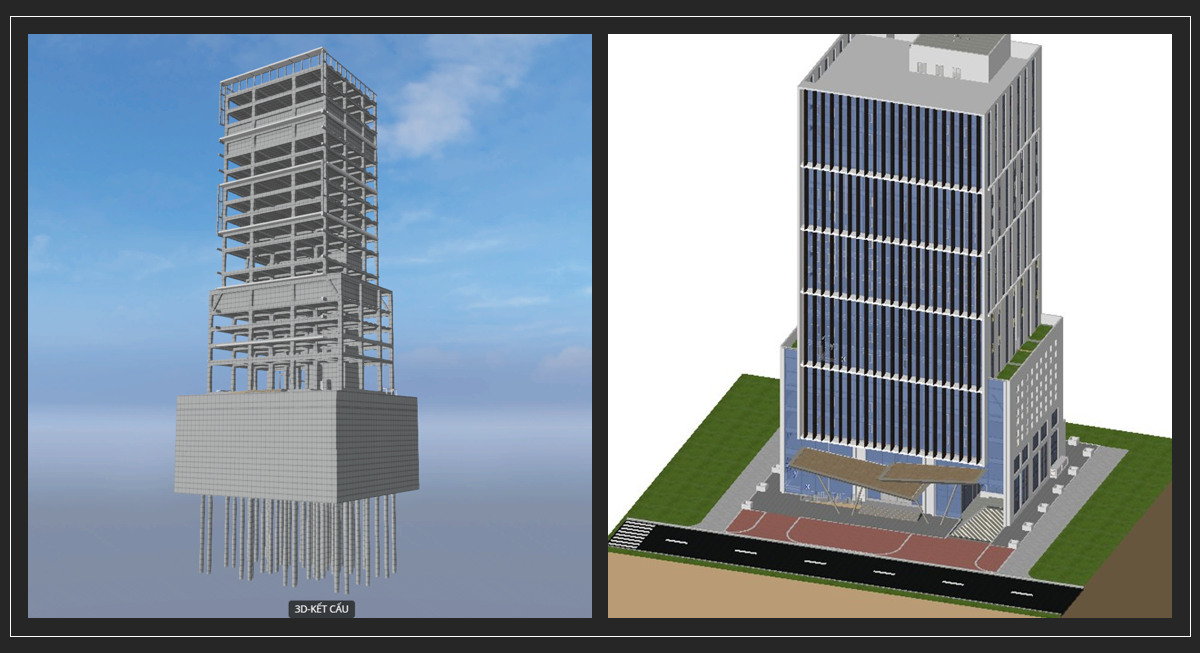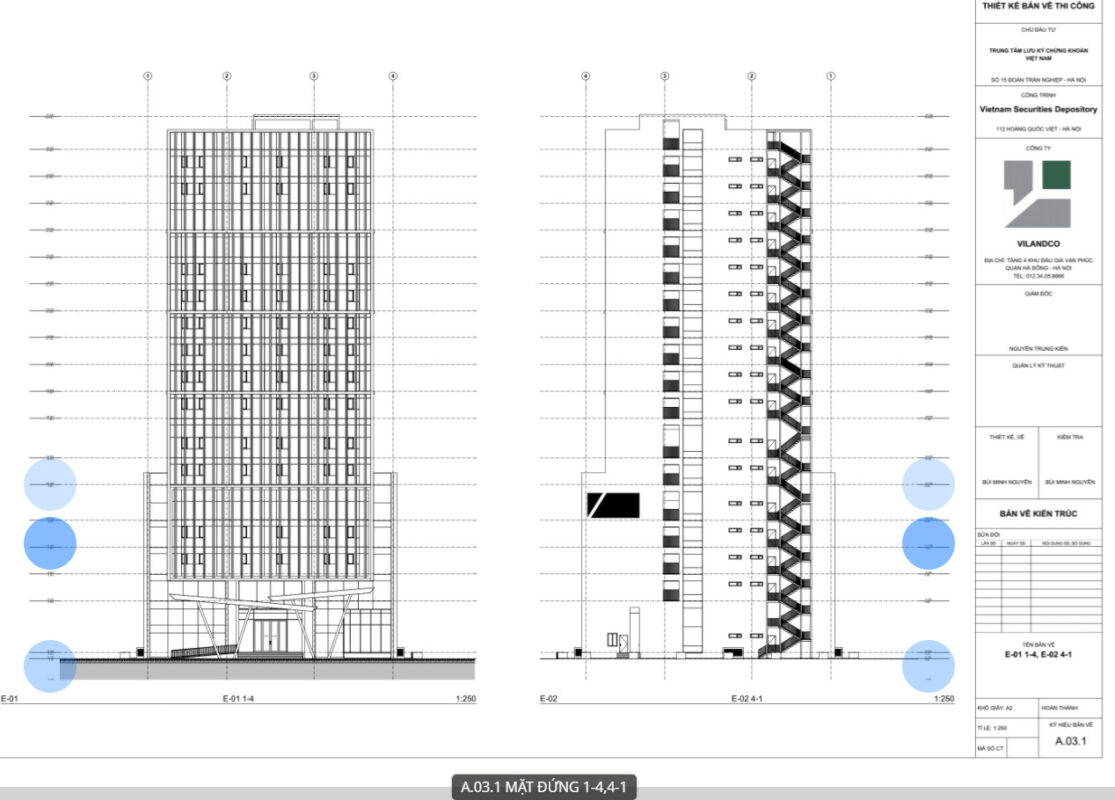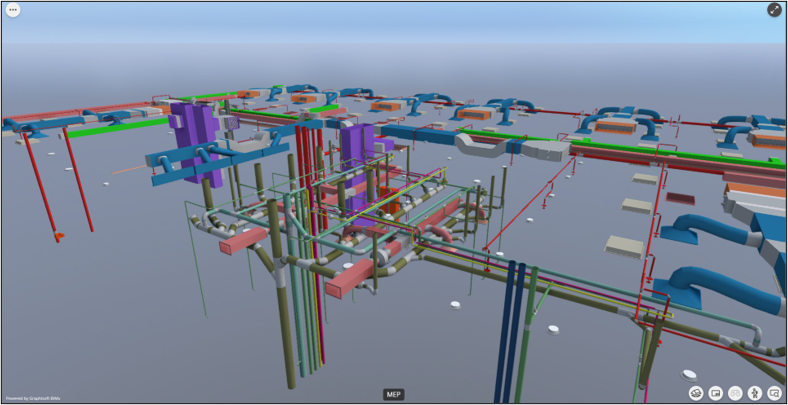Provide nationally valid certificate of course completion
khóa đào tạo phần mềm bim archicad - nâng cao
COURSE OBJECTIVES

Improve advanced modeling skills for project disciplines

Grasp the method of effective object information management

Methods of coordinating teamwork between departments, methods of checking conflicts within and between departments

Extract accurate project drawings and quantities
STUDENT'S BENEFITS
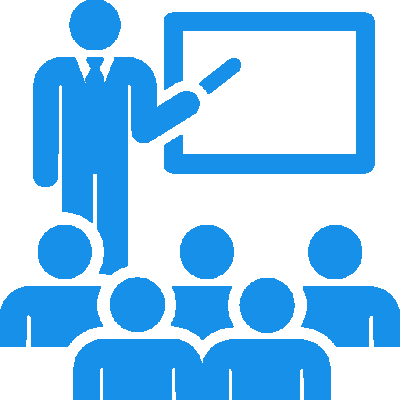
Experienced teaching staff in implementing real projects
The training program is continuously updated according to the latest standards

Modern facilities – Copyright training software support
Output quality commitment – Post-training support

Lifetime course warranty
training program
Module 1 - Basic setup
- Introduction to interface and tools
- Create elevation and grid for construction positioning
- Create worksheets for floor plans, elevations, and sections
- Adjust units
- Set up materials for components (priority, hatch, surface of materials)
- Create Composite Wall – Floor – Roof (complex profiles can be flexibly aligned when changing parameters and materials, set up structures and specify properties for materials)
- Control components – Quickly select components using filter tools
- Create and manage Layers, Layer Combinations, Groups
- Set up shortcuts
- Introduce group work tools (Hotlink, BIMcloud)
Module 2 - Structure Modeling
- Structural drawing analysis
- Arrangement of foundation structure system: Piles, Foundation pedestals, Foundation beams
– Instructions for installing modeling tools
– Advanced application of tools: Wall, Profile… round structure modeling
Arrangement of structural system: Beams, Columns, Walls, Floors, creating Ramps
– How to create profile beams (self-aligning plaster layer)
– Create complex Ramps - General practice
Module 3 - Architectural Modeling
- Rendering
- Zone (Zone and Zone cover fills)
- Interactive Schedules
- Labels
- Markers
- Dimension
- Details
- 3D cutting planes
Module 4 - Construction landscape
- Apply advanced tools: Stair, Railing, Curtain, Profile, Morph….
- Draw landscape, terrain
- Create points and elevations, Roads, Curbs…
Module 5 - MEP tools
- Overview of MEP Tools
- MEP Libraries in Archicad
- General Practice
Module 6 - Data Extraction
- Creating a statistical information table in the model
- Managing the information table Properties Manager
- Setting up View Map, Layout, Presentation and exporting drawings
- Introduction and practice of Rendering in Archicad
- Introduction and practice of BIMx
- Course summary
opening schedule
Course code : ACNC_ON_240224
| Time | Course code | Tutition | Format |
|---|---|---|---|
| 24/02/2024 | ACNC_ON_240224 | Contact us | Online |
Course code: ACNC_ON_100325
| Time | Course code | Tutition | Format |
|---|---|---|---|
| 10/03/2025 | ACNC_ON_100325 | Contact us | Online |
COURSE OFFER
- 10% discount for students registering in groups of 3 or more.
- 10% discount for students who have attended previous courses organized by the center
- 10% discount for students who are students of universities, colleges, intermediate schools, etc.
- Students are required to refund tuition if the opening schedule is delayed more than 3 times.